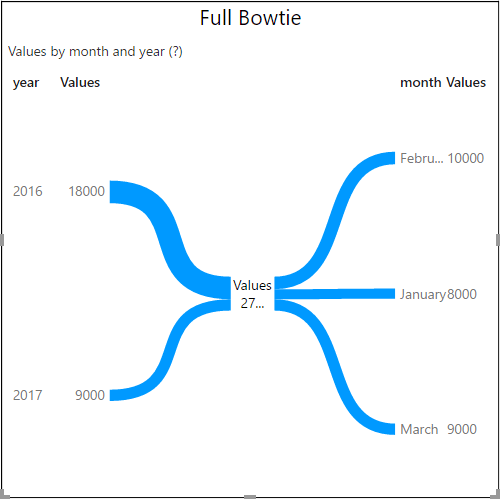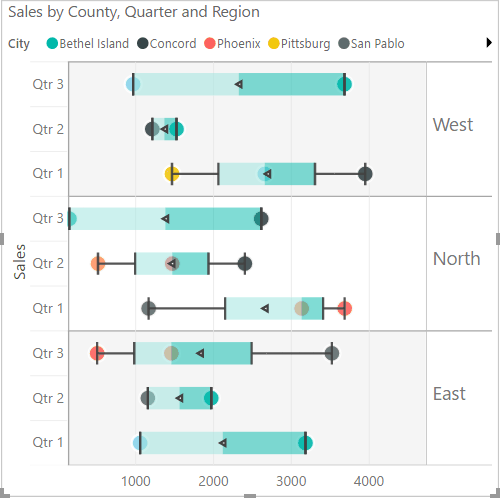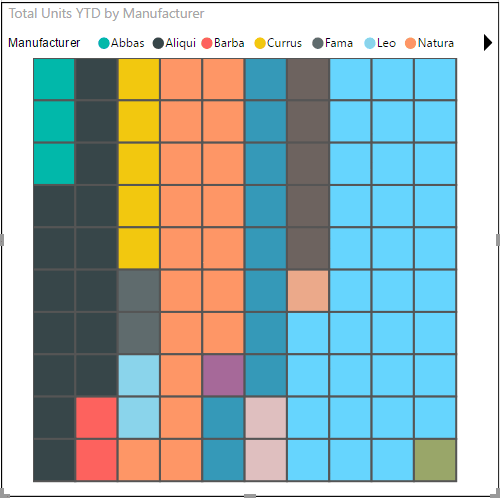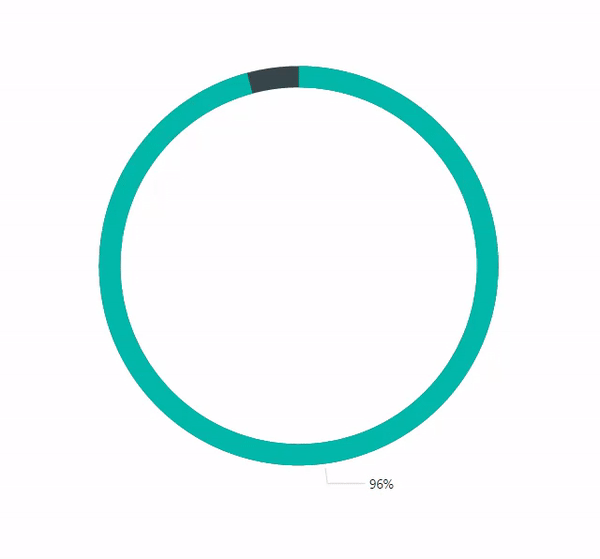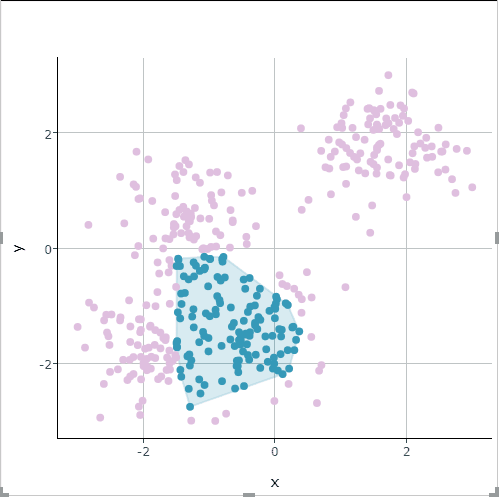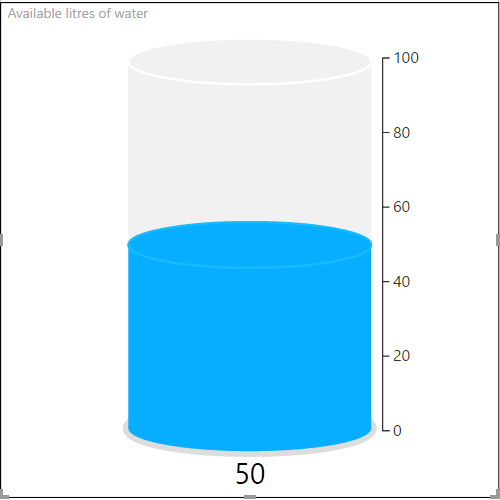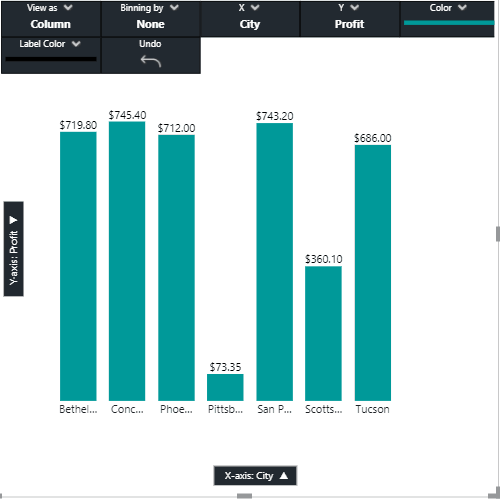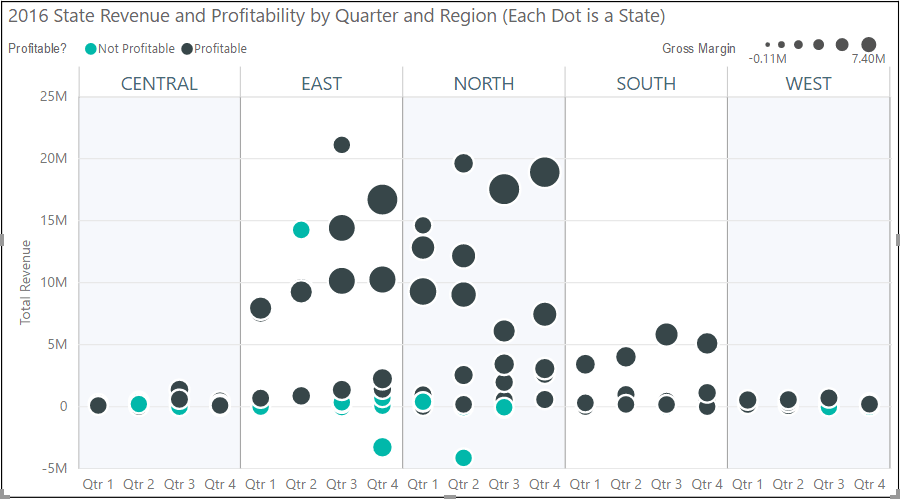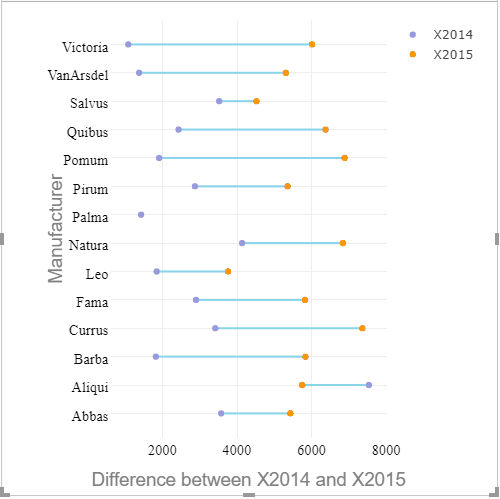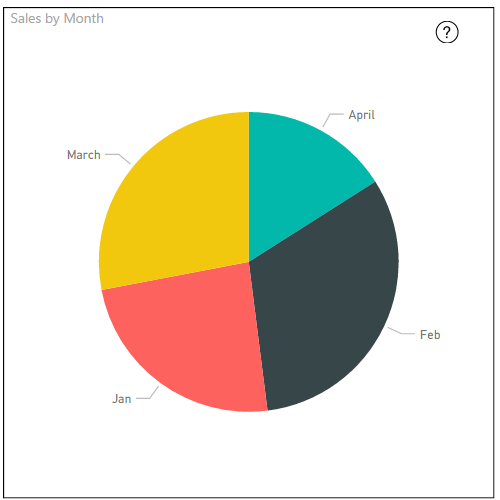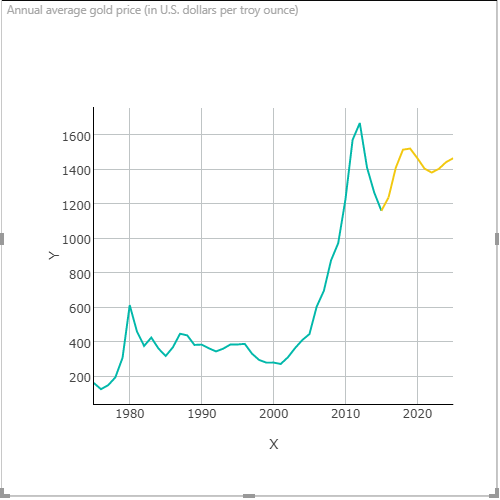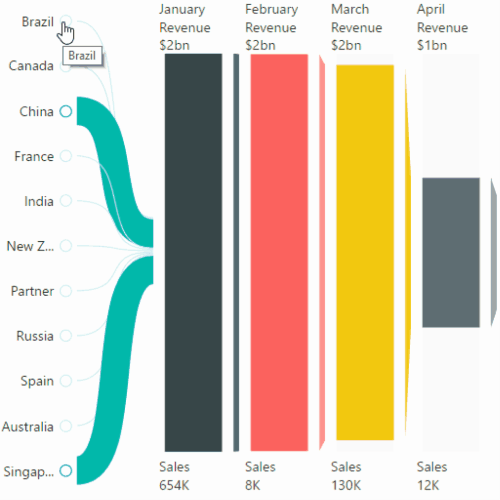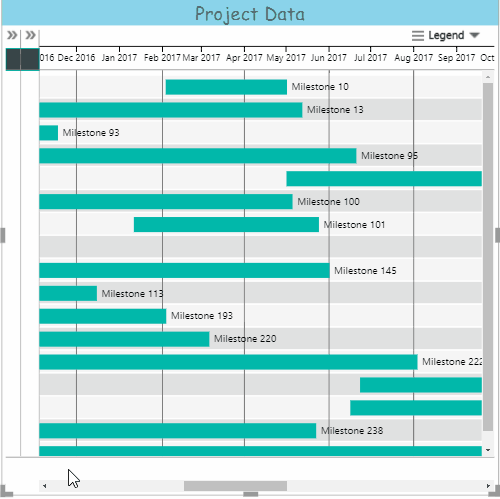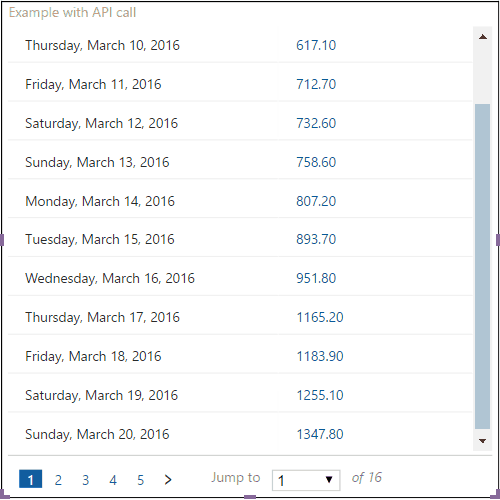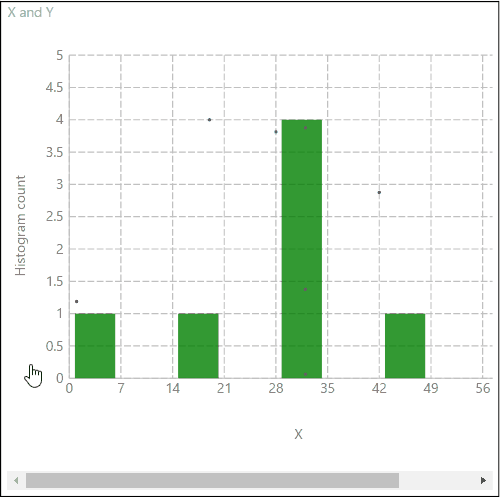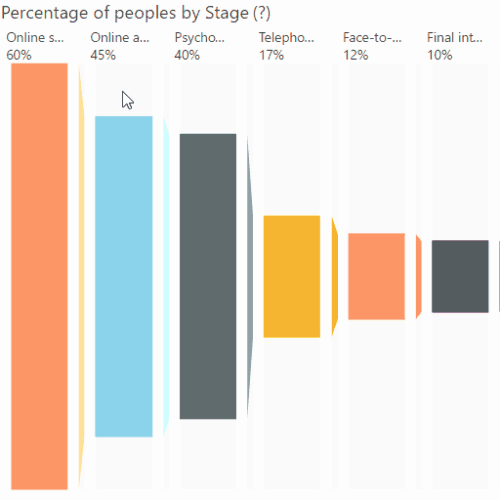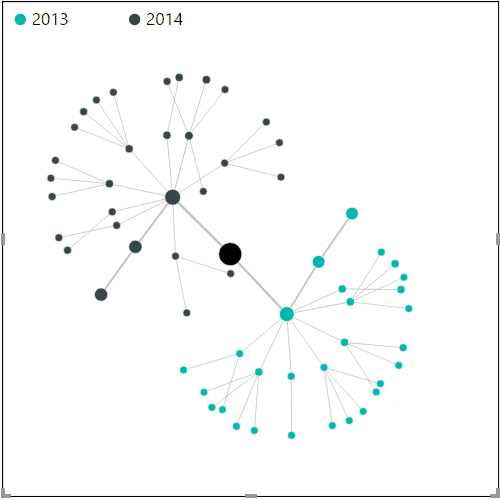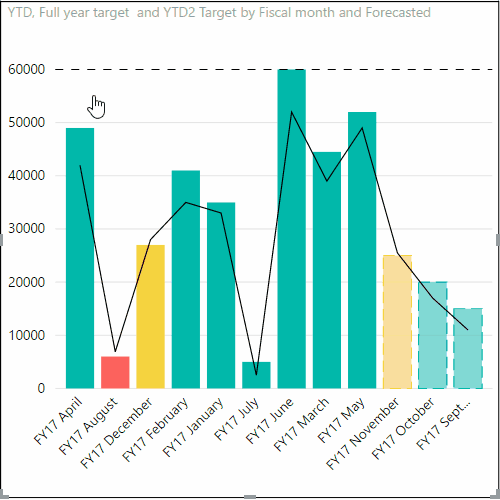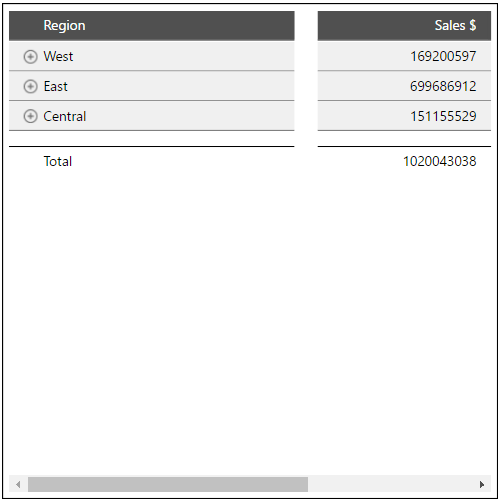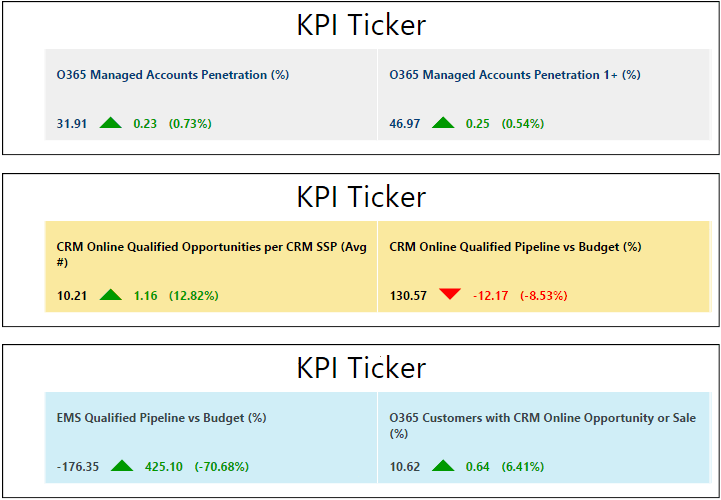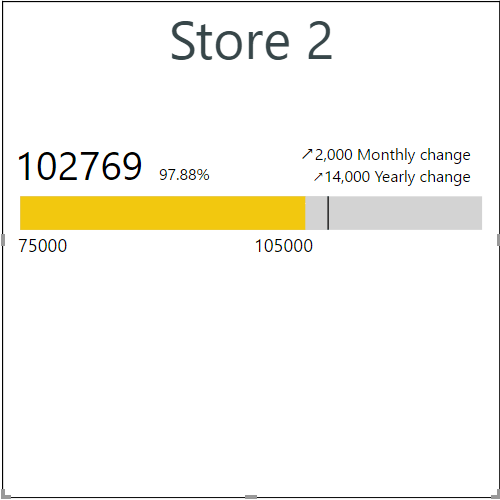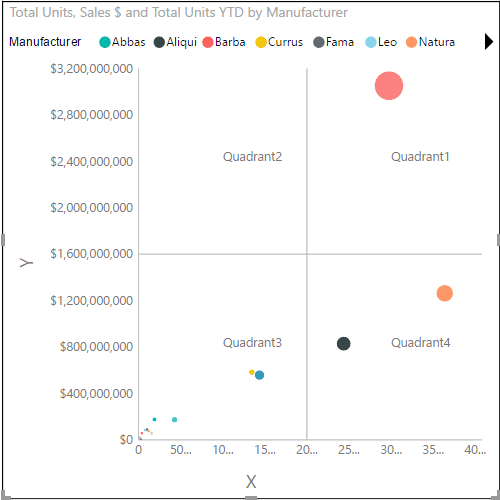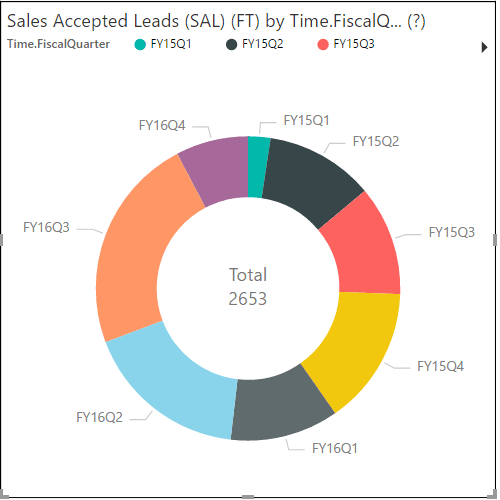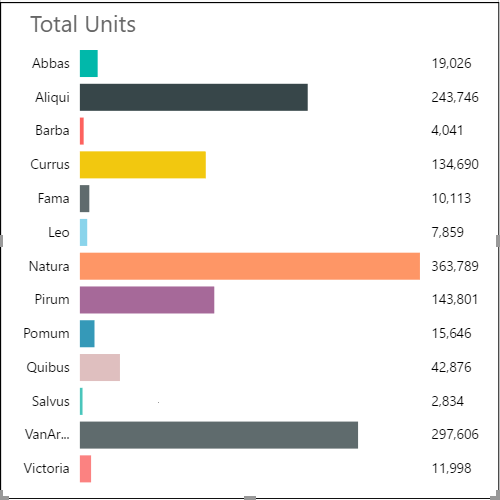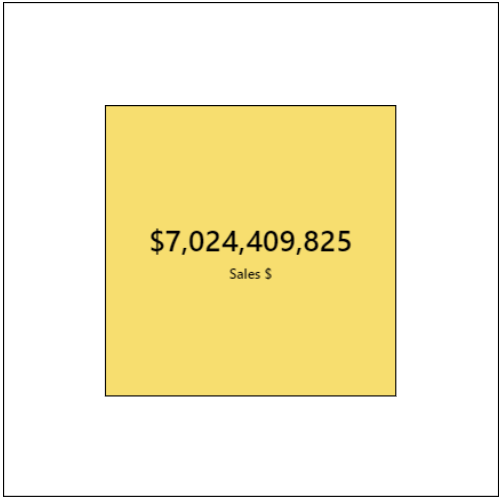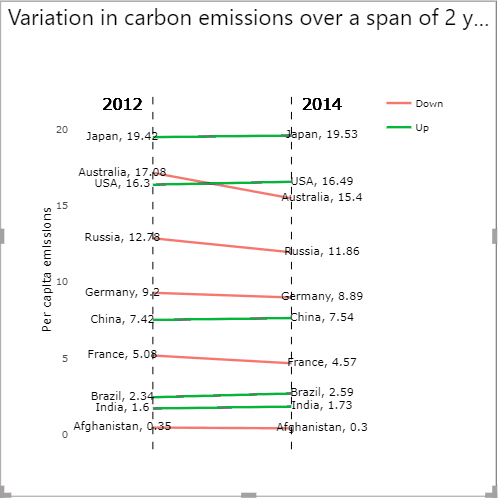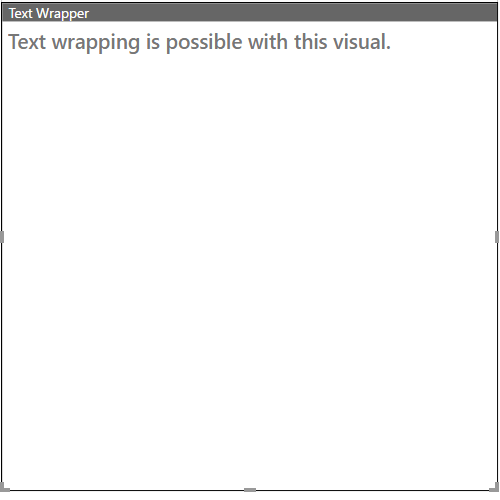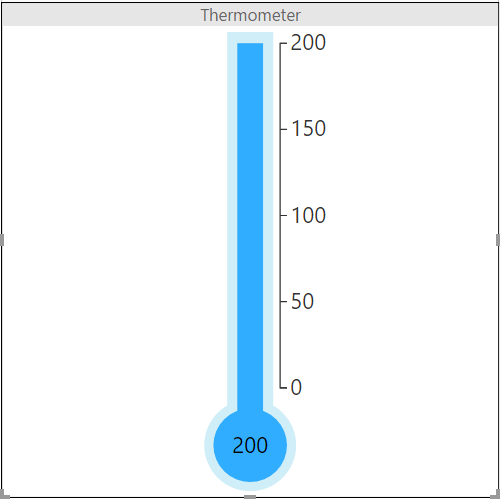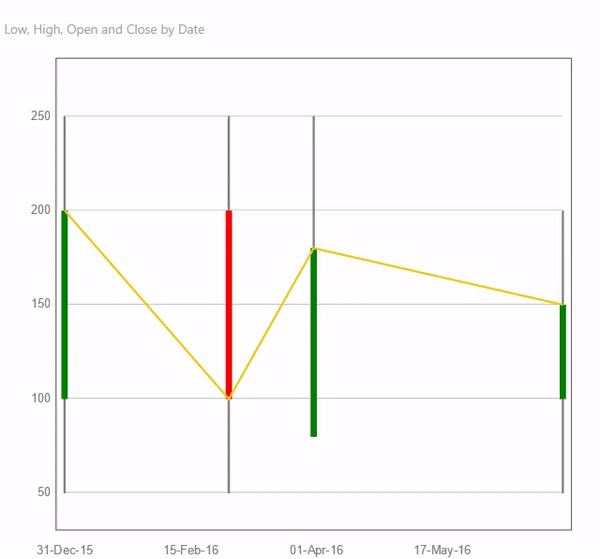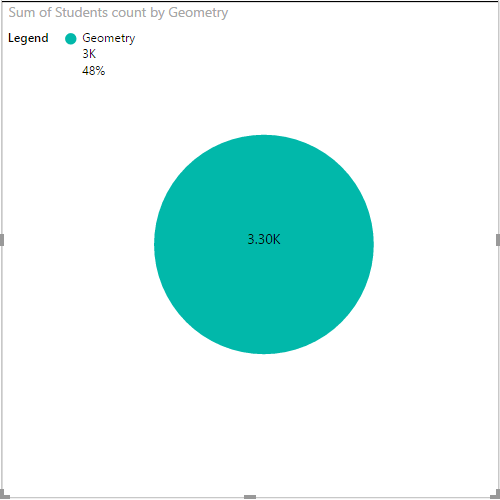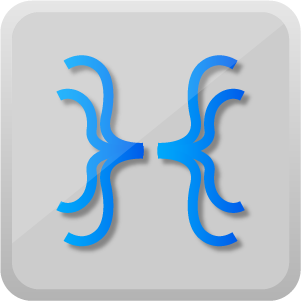
Show a flow of data and quickly compare values in one or more categories.
Learn More
Bowtie Chart
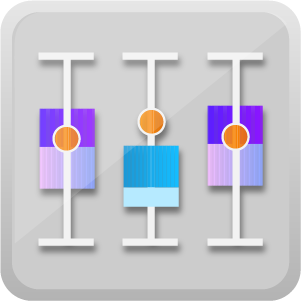
Display quartiles and compare distributions between several sets of data.
Learn More
Box and Whisker Chart

Box chart with shaded bricks that show the percentage breakdown of a dataset.
Learn More
Brick Chart

Illustrate progress toward goals in either a pie or donut chart format.
Learn More
Circular Gauge

Use the density-based clustering algorithm OPTICS to analyze groups within a dataset.
Learn More
Clustering using OPTICS
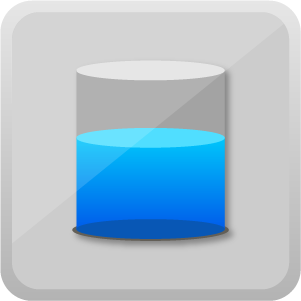
Display a metric against a target value or capacity with this intuitive 3D cylinder.
Learn More
Cylindrical Gauge

Explore, understand, and interact with data by enabling insights in various forms.
Learn More
Data Insights

Display distributions among categories to highlight gaps, clusters, and outliers.
Learn More
Dot Plot

Display business metrics and show changes over time or across various categories.
Learn More
Dumbbell Chart

Enhance readability of reporting charts by providing additional data points as tooltips.
Learn More
Dynamic Tooltip

Displays stage-wise metrics and the source (entry point) of any data point.
Learn More
Funnel with Source

Use the Neural Network algorithm to forecast future values based on historical data.
Learn More
Forecast using Neural Network

Gantt chart with a grid that shows task details and key performance indicators.
Learn More
Gantt Chart

Showcase data in a grid format with features such as pagination and sorting.
Learn More
Grid

Displays density of distribution using bars along with actual values represented by points.
Learn More
Histogram With Points

Display various stages of a process and related metrics in a horizontally oriented funnel.
Learn More
Horizontal Funnel

Create straightforward graphs that show networks of categories and relationships.
Learn More
Journey Chart

Line and column chart that measures progress toward key performance indicators.
Learn More
KPI Column

Display data in hierarchical order, separate categories and illustrate trends.
Learn More
KPI Grid

Display multiple key performance indicators in an automatically rotating visual.
Learn More
KPI Ticker

Show progress towards a target goal, such as achieved sales against a target value.
Learn More
Linear Gauge

Show data in quadrants, illustrating distribution and items that share common traits.
Learn More
Quadrant Chart

Show relationships between values and display a dynamic key performance indicator.
Learn More
Ring Chart

Automatically flipping chart that displays different key performance indicators.
Learn More
Rotating Chart

Automatically flipping tile that displays different key performance indicators.
Learn More
Rotating Tile
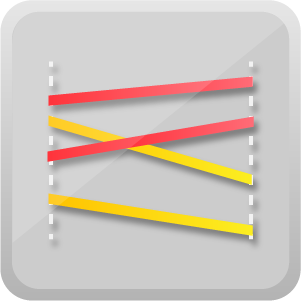
Show upward or downward trends between two data points.
Learn More
Slope Chart

Retrieve text from any data source and enable text wrapping within a target field.
Learn More
Text Wrapper
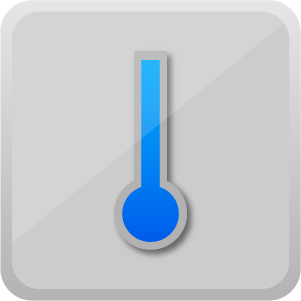
Represent progress toward goals with a highly customizable thermometer graphic.
Learn More
Thermometer
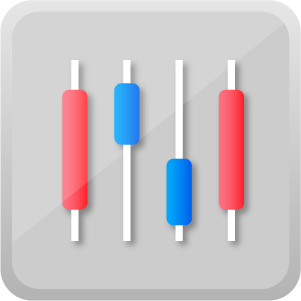
Enter historical trading records and display significant price points as colored vertical bars.
Learn More
Trading Chart
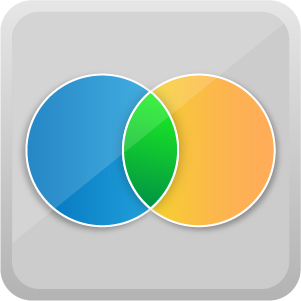
Display logical relationships between multiple datasets, each represented as a circle.
Learn More